How To Use WhatsApp Web On Your Computer {connecting phone with desktop}
You will need a Wi-Fi or Data connection from your mobile phone and your phone must be Android, iPhone 8.1+, Windows Phone 8.0 and 8.1, Nokia S60, Nokia S40 EVO and BlackBerry and BlackBerry 10. If your phone does not have Wi-Fi or Data connection, you won't be able to use this WhatsApp web.
- Firstly, you have to download WhatsApp application on your PC or computer by clicking here or just visit http://web.whatsapp.com from your computer.
- Then connect your phone Wi-Fi to your PC or computer, then open your mobile phone WhatsApp application and tap on the Three dots at the right upper side of your phone WhatsApp and tap on WhatsApp Web.

- Then open your desktop WhatsApp application and you will see a QR code to scan, just scan it by placing your phone {right from the WhatsApp web page} near your PC QR code and immediately, your WhatsApp will start showing on your desktop and all messages

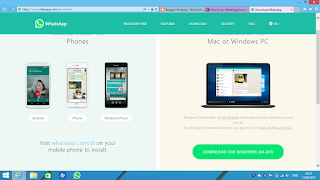






0 Comments:
Post a Comment