Messenger Lite From Facebook Now Available In Nigeria
Don’t be confused, Messenger Lite is different from Facebook Lite because they has different functions as Facebook lite is the smaller version of Facebook while Messenger Lite is the smaller version of Facebook Messenger app. So, Facebook has launched the Messenger Lite since October 2016 but was not available in Nigeria but not long ago, the App became available in Nigeria with 150 countries including Germany, Colombia, Italy, Vietnam, Algeria, Morocco, Peru, Turkey, Japan, Taiwan and Netherlands.
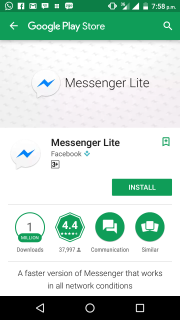
Messenger Lite is the lightweight version of the original Facebook App specially designed to reduce the use of data and consumption of data as well. It browse faster and use less data as it works in all conditions particularly those using low-end smartphone with slow networks.
With Facebook Messenger Lite, you will be able to enjoy alot of exclusive features like that of Facebook but would exclude features like HD pictures and others things that swallows data to give you the best experience.
Features Of Facebook Messenger Lite
- It requires little data to download and it install faster because the app is small.
- It is fast in loading as you can send photos, links and messages to those using Facebook Messenger or Facebook lite.
- It consumes less data to give you the best experience by compressing HD quality pictures and others.
- It works on all networks even on 2G network.
- It can be installed on any version of Android Phone including gingerbread.
Where To Download Facebook Messenger Lite
It is easy and simple. You can download the Facebook Messenger Lite App by clicking here and enjoy your experience with it.
Is it helpful?






0 Comments:
Post a Comment