1. Use Google as a timer:

Via quora.com
Just type "Set timer 30 minutes" (or however long you want) in quotes, and the countdown begins!
2. Google will calculate your tip for you:

Via quora.com
Type "tip calculator," and a tip calculator will magically appear and do your bidding.
3. Search for special days:

Via quora.com
Type in an important upcoming day and Google will automatically provide you with the date it's occurring on and a brief description of what it's all about. Saint Swithin's Day is coming up, you guys!
4. You can also use the same method to get movie release dates...
Via quora.com
5. A full schedule for your favorite shows...
Via quora.com
6. Songs by your favorite bands...
Via quora.com
7. And a list of books by your favorite authors:
Via quora.com
8. You can also get quick flight schedules:
Via quora.com
9. The exact time of the sunrise in your city:
Via quora.com
10. Info on a company's founders:
Via quora.com
11. Help with your geometry homework:
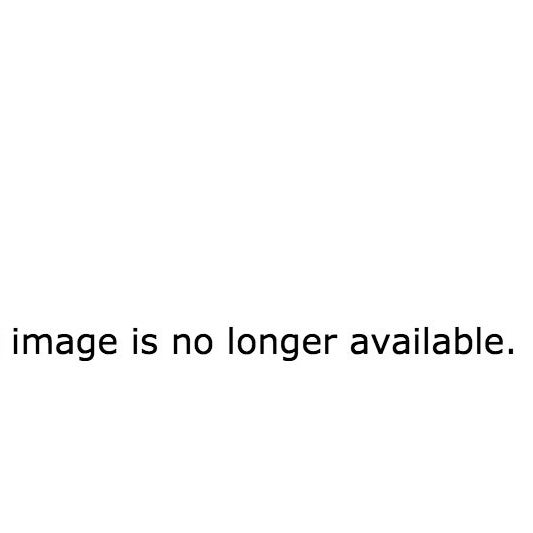

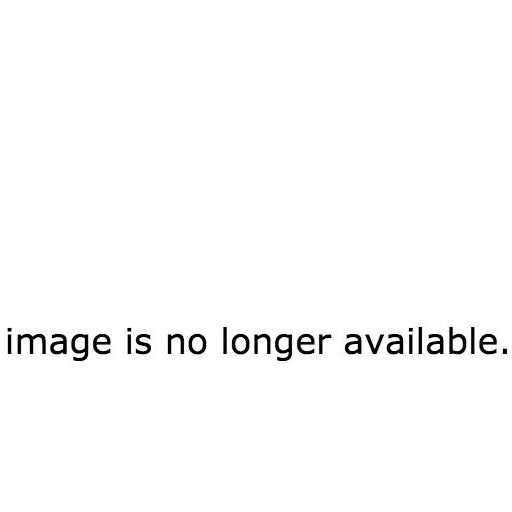
12. You can tell Google to do a barrel roll:
13. Or tilt, ever so slightly, to the right:
Via quora.com
14. Searching for "recursion" will get you into a dangerous infinite loop:
Via quora.com
15. And searching "Anagram" will get you some nifty anagrams you can use to impress all your friends:
Via quora.com
16. A "Festivus" search brings up a beautiful aluminum Festivus pole:
Via quora.com
17. "Binary" and "hexadecimal" take you directly into the land of the nerds:
Via quora.com
18. And while you're there, you may as well try Googling "Zerg Rush":
You can actually play this game: Click as fast as you can on the O's as they attack your screen to save your search results from the Zerg.
19. Google will also show you the etymology of certain words...
Via quora.com
20. A calorie comparison of your favorite foods...
Via quora.com
21. Or you can go back to a happier time:
Via quora.com
Just type "Google in 1998" in the search bar and you can search Google as if you were back in the glorious '90s.
Is it helpful? what do you think about these amazing features?

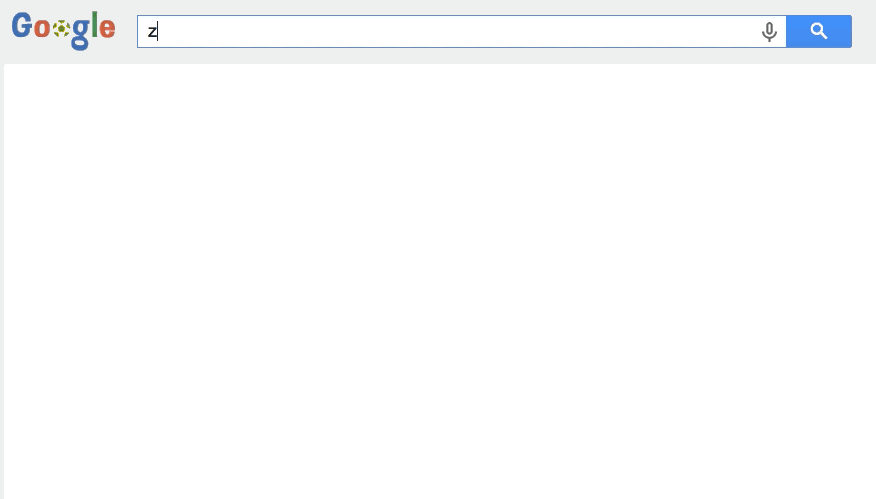
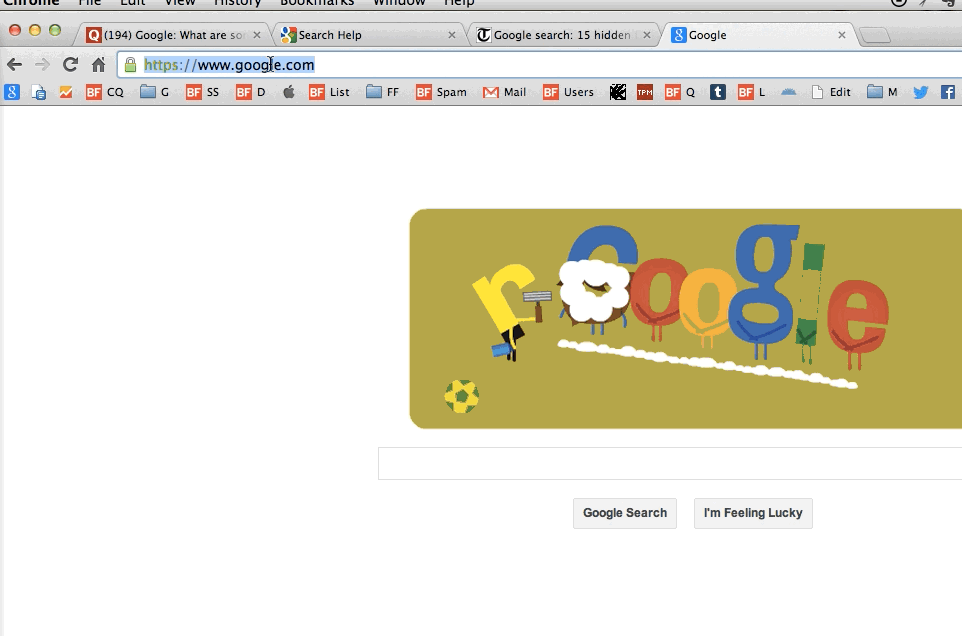





Wow...this is amazing, i dont even know about these things in mah life..Your the Best Abdul (k)
ReplyDeleteI love this
ReplyDeleteThanks guys... Stay Updated!
ReplyDeleteOMG...this is amazing keep it up abdul
ReplyDeleteOk bro!..Stay Updated
ReplyDelete