
iPhone are very secured as almost everything about it requires password and without password, your phone might be locked forever. To unlock your iPhone for the first time, you need password and to unlock the cloud storage, you need a password. In fact, everything about iPhone is made of security and passwords.
However, this security feature is to protect users data and can be a thorn to the flesh especially when you forgot your password. The worstest part of it is that, there is no other way to unlock the iPhone except performing factory reset and even the factory reset requires password. So with this tutorial, all will be done. Let's go on as we will be using an iOS software to get it done.
However, this security feature is to protect users data and can be a thorn to the flesh especially when you forgot your password. The worstest part of it is that, there is no other way to unlock the iPhone except performing factory reset and even the factory reset requires password. So with this tutorial, all will be done. Let's go on as we will be using an iOS software to get it done.
How To Factory Reset iPhone Without Using Password
Requirements; Your iPhone, your PC, your original USB cord and make sure your battery is 60% above.
STEP 1: Make sure you backup your iPhone in order not to lose any file. Then download iTunes on your PC by clicking here.
STEP 2: Now connect your USB cord from your iPhone to your PC and launch or open the iTunes program you downloaded.

STEP 3: Then, you will see a screen with many options and kindly click on the RESTORE iPhone and you would get an iTunes dialog box, then go ahead to click on RESTORE iPhone.
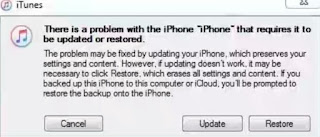
STEP 4: You can now click on NEXT>>AGREE button displayed in the iPhone software update dialog box.
STEP 5: Now, you have to wait for your iPhone to complete restoration and after that, you will now be able to enter a new password. After that, you can start enjoying your iPhone!
So that's how to unlock your iPhone by factory resetting without using any password.
STEP 5: Now, you have to wait for your iPhone to complete restoration and after that, you will now be able to enter a new password. After that, you can start enjoying your iPhone!
So that's how to unlock your iPhone by factory resetting without using any password.
Is it helpful? Do you encounter any problems or issues while trying to set this up, kindly ask more questions and if it works for you, kindly share your experience!






0 Comments:
Post a Comment