In this tutorial, we will be making use of an android app called Lucky patcher. This android app can perform many task such as: Hacking games, cloning of applications, removing Ads from apps and many others. Lets focus on the main topic now, so this is how to remove advertisements from any Ad-infected android apps.
How To Remove Ads From Android App Using Lucky Patcher
- Firstly, download Lucky patcher app by clicking here and launch or open it.
- You would see lists of all your android apps, then select the App you wish to remove Ads from, with the tag “Google Ad Found” and tap on Open Menu of Patches.
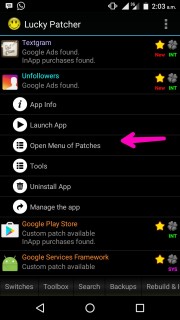
- Then Tap On Create Modified APK File and tap on APK without Google Ads.

- In the next page, Mark all the options and tap on REBUILD THE APP.
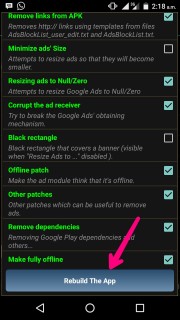
- The App would be successfully rebuild, then tap on GO TO FILE.
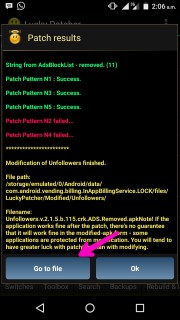
- Then tap on your modified app and tap on Uninstall and install.
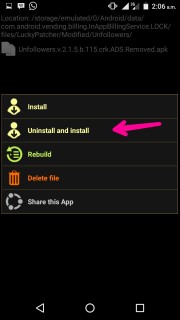
- You can now open your App and wow! The Ad will no more be available.
Yea! That’s how I was able to remove any disturbing Ads from my app, And Guess what? No Rooting Required.
Is it helpful? Do you encounter any issues or problems while trying to remove Advertisements from your App? Kindly ask more questions and if it works for you, kindly share your experience!






This is why I love to use the Lucky Patcher application on my Android device.
ReplyDelete