What To Do If You Forget Your Android Phone Lock Pattern
There are several options available on Android for preventing others from accessing your device.
One of the most known options is the lock pattern, which is a great invention and solely exclusive to Android. Instead of typing in a four digit number or password you can simply draw a pattern.
It’s an extremely handy way to put a layer of security on your device. Furthermore, unlike a pin code or password it can be forgotten easily. How do you go about it then?
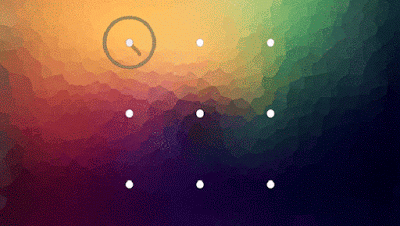
One of the most known options is the lock pattern, which is a great invention and solely exclusive to Android. Instead of typing in a four digit number or password you can simply draw a pattern.
It’s an extremely handy way to put a layer of security on your device. Furthermore, unlike a pin code or password it can be forgotten easily. How do you go about it then?
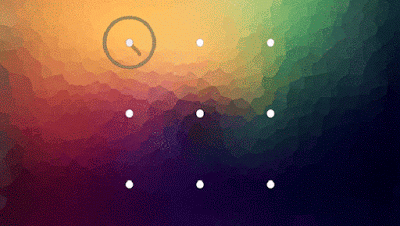
To begin with, before you set up any type of security you should make sure your device is set up to be recovered easily. This way if someone steals your device, or you have to wipe it because you forgot your password, it will be easy to get everything back. To do this go to Settings >>Backup & reset and make sure the function is enabled.
What to Do if You Forget Your Android Lock Pattern
After drawing the incorrect pattern for five times, you will be locked out of your device and requested to sign in with your Google account. Click sign in with Gmail account and follow the instructions below:
- Input your Gmail username and password.
- Click sign in
- Click reset pattern option
- Draw a new patten.
- Confirm the new pattern drawn
With this steps, you have successfully completed the reset option. Use the comment section for further questions.






0 Comments:
Post a Comment