How To Create A Blog On Wapka
In wapka, you have the full permission or control to edit and set up everything by yourself using XHTML, HTML and JavaScript codes. It is easy and simple to create a blog on wapka.

- Go to wapka.com
- Then register an account with them and verify your email with the message that will be sent to you.
- You can click on your BLOG URL and tap on ADMIN MODE.
- Then you can now start to edit your blog using HTML,XHTML,CSS codes and JavaScript.
In Xtgem, it is easy and simple. Just the same with that of wapka. You can create CSS file, use BB codes, JavaScripts, host a file, HTML, JavaScript and has more functionality than that of wapka.

- Go to Xtgem.com
- Then register and account with them and verify your account from the message they will spend to your email.
- After successful verification, then tap on your BLOG URL and you would see many files for your header and CSS to beautify your blog.
- So it's now your choice to build your blog for any niche such as entertainment, Technology and others.
Blogger is a free website owned by Google. It has many rules and regulations that a user has to follow and if any rule is broken, the user might find his or her blog deleted regardless of the effort applied. Meanwhile, to create a blog on blogger or blogspot is easy and simple.
You don't need to write any code, only if you wish to customise it yourself. To design your blog is more easier as many free templates are there for you to apply to your blog. Not only that, SEO is more easier to set using blogger unlike wapka and Xtgem that users will have to set up everything by theirself.
- Just go to blogger.com or blogspot.com with your mobile phone or PC using a good browser like Google chrome, Latest Opera Mini, Mozilla Firefox, Web explorer or other quality browsers.
- Then tap on CREATE YOUR BLOG and use your Gmail account to sign in.
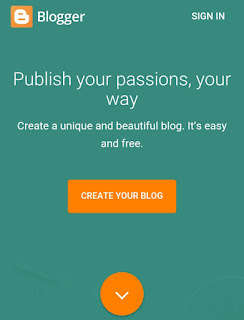
- Then enter the name of your blog e.g abdultechs.blogspot.com and choose the blog template you wish to add to your blog.
- Then, you can start writing and posting your articles. It's very simple and easy.
- Write quality articles without copying in order to add adsense to your blog and try to attract more people to your blog.
Don't Forget to like this Article↓






Thank You Admin.. Now i can create my blog
ReplyDeleteI like this your blog And i will Always check this blog for updates x-)
ReplyDeleteYeah...You Welcome #StayUpdated
ReplyDelete