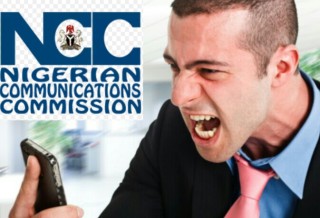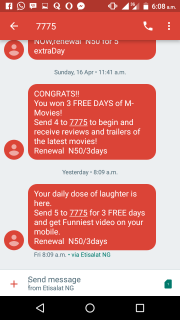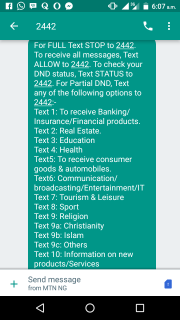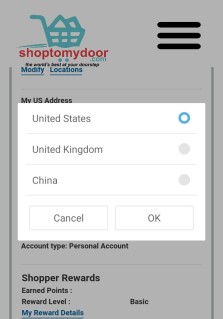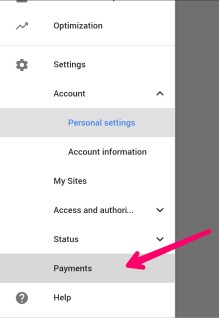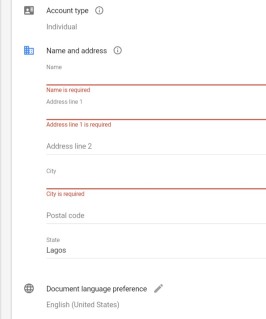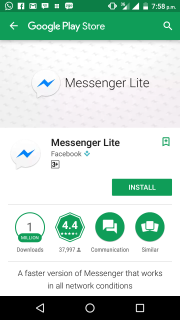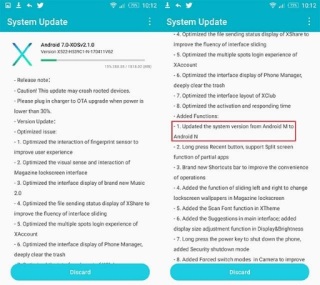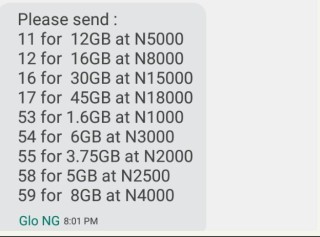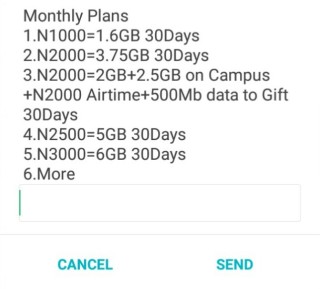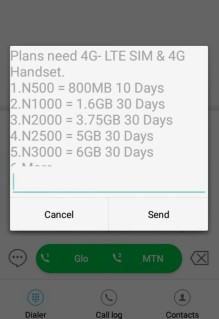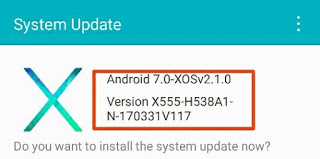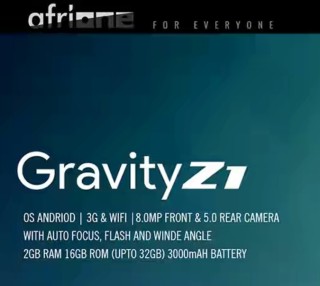Specifications And Price Of Vivo V5s
- NETWORKS – 2G, 3G and 4G enabled
- SIM CARDS – Dual Micro-sim + Nano-sim
- 4G LTE BANDS – 1(2100), 3(1800), 5(850), 40(2300) and 41(2500)
- ANDROID OS – Funtouch OS 3.0 based on Android 6.0 Marshmallow
- DIMENSIONS – It has 153.8×75.5×7.55mm and 154g weight
- USB TYPE – MicroUSB 2.0, OTG
- AUDIO PORT – 3.5mm jack
- BUILD – Metal unibody
- COLORS – Crown Gold and Matte Black
- DISPLAY – IPS LCD touchscreen 2.5D display of 16million colors and has 5.5-inches HD display with resolution 720 x 1280 pixels supports multitouch. It is protected with Corning gorilla glass screen 3
- PROCESSORS – Mediatek MT6750 CHIPSETS, Octa-core 1.5 GHz Cortex-A53 CPU and Mali-T860MP2 GPU
- CAMERA – It has 13MP rear or back camera with LED flash and 20MP front-facing camera
- MEMORY – It has 4GB RAM with 64GB internal memory storage that can be expanded up to 256GB using a MicroSD
- SENSORS – Fingerprint (front-mounted), accelerometer, proximity and compass
- BATTERY – Non-removable Li-Ion 3000mAh battery capacity
- PRICE – It costs 94,000naira which is Rs. 18,990 in India