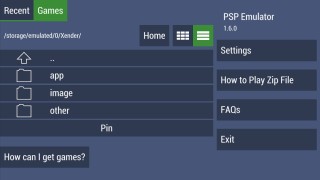This article headline might shocked or surprise you but this content will definitely give you the best three reasons why android is far better than iPhone. It is of no doubt that android and iPhone are the two populous smartphones reigning with different features updates daily and at high demand in the mobile market. But currently, android seems to be the most popular phone at high demand in the market but to cut the story short, below is the three main reasons why android is better than iPhone.

Three Solid Reasons Why Android Is Better Than iPhone
1. Affordability: When it comes to buying of cheap and affordable phone, android should be the first to consider because if you need an iOS phone, even 100k might not be able to afford it but with just 10,000naira, you can buy quality android phone with perfect features.
2. Faster Technology Advancement and Upgrade: When it comes to upgrade, android are the best and fast because Google developed it and gave other manufacturers ability to made devices with the OS (operating system) unlike iPhone which are only made by Apple. From android kitkat, lollipop, marshmallow, nougat and more are still coming.
3. Sharing Files Made Easier With Other Devices: The iPhone users will attest to this that is not easy sharing file from iPhone to other devices or even from iPhone to iPhone. Assuming, i have 'Facebook app' on my phone, it will be very difficult to send the app from my iPhone to other users but if is android, you only need Xender app, Blutooth, infra-red and some other related sharing app and your transfer is done successfully. To connect to a computer on iPhone, requires iTune software while android only requires USB cord and you are done.
You can also drop your opinion or comments concerning these points in the comment box below, if you found this thought-provoking or interesting.

Three Solid Reasons Why Android Is Better Than iPhone
1. Affordability: When it comes to buying of cheap and affordable phone, android should be the first to consider because if you need an iOS phone, even 100k might not be able to afford it but with just 10,000naira, you can buy quality android phone with perfect features.
2. Faster Technology Advancement and Upgrade: When it comes to upgrade, android are the best and fast because Google developed it and gave other manufacturers ability to made devices with the OS (operating system) unlike iPhone which are only made by Apple. From android kitkat, lollipop, marshmallow, nougat and more are still coming.
3. Sharing Files Made Easier With Other Devices: The iPhone users will attest to this that is not easy sharing file from iPhone to other devices or even from iPhone to iPhone. Assuming, i have 'Facebook app' on my phone, it will be very difficult to send the app from my iPhone to other users but if is android, you only need Xender app, Blutooth, infra-red and some other related sharing app and your transfer is done successfully. To connect to a computer on iPhone, requires iTune software while android only requires USB cord and you are done.
You can also drop your opinion or comments concerning these points in the comment box below, if you found this thought-provoking or interesting.